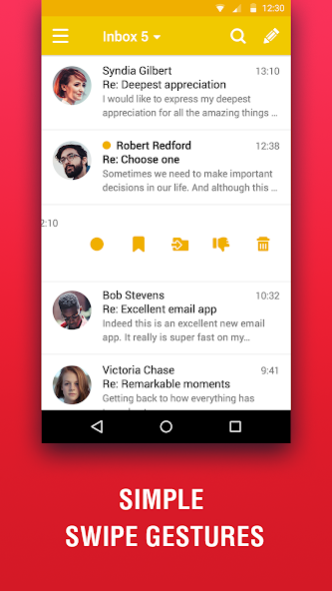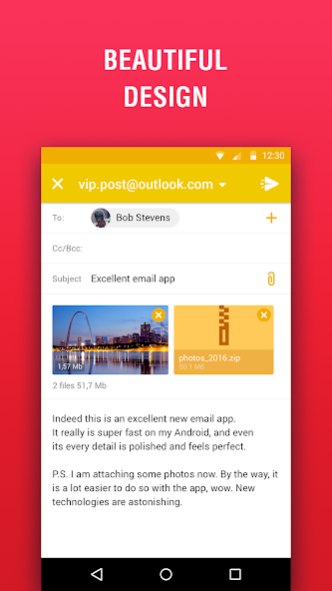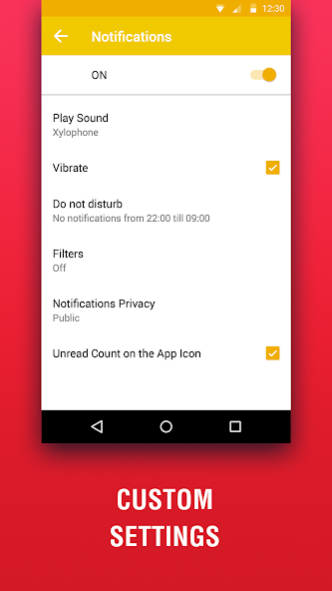Lite Mail: Easy Email Client 14.66.0.42139
Free Version
Publisher Description
Lite Mail is here to make your life a little simpler. It takes little space, yet provides all the necessary features you expect from an email app. Email with Lite Mail is fast, light and mobile-friendly.
So what can fit into a Lite Mail App?
- Support of multiple providers - Gmail, Yahoo Mail, Outlook, Office 365, Hotmail, GMX, IMAP/POP3 mail
- Smartest custom push notifications for each individual email account
- Beautiful design
- Search by Date, Recipient, Subject, in Unread, Flagged messages or Attachments to help you find emails in a flash
- Spam management
- Organize your mailbox by flagging, moving to spam or deleting your messages
- Create smart filters by Unread email, Flagged or emails with Attachments
- ActiveSync protocol supported
- View your entire email conversation on one screen with email threads.
- Add, delete, label and manage folders
- Protect your email app against unauthorized access by setting up a PIN password
- …and more!
Lite Email App – there to save you time and space!
Thanks to everyone who rates us 5 stars or gives honest feedback. It motivates our team to create more cool features for you!
If you have and questions or ideas, please send us an email at support@mailapps.me.
About Lite Mail: Easy Email Client
Lite Mail: Easy Email Client is a free app for Android published in the PIMS & Calendars list of apps, part of Business.
The company that develops Lite Mail: Easy Email Client is Craigpark Limited. The latest version released by its developer is 14.66.0.42139.
To install Lite Mail: Easy Email Client on your Android device, just click the green Continue To App button above to start the installation process. The app is listed on our website since 2023-05-04 and was downloaded 2 times. We have already checked if the download link is safe, however for your own protection we recommend that you scan the downloaded app with your antivirus. Your antivirus may detect the Lite Mail: Easy Email Client as malware as malware if the download link to park.lite.email.client is broken.
How to install Lite Mail: Easy Email Client on your Android device:
- Click on the Continue To App button on our website. This will redirect you to Google Play.
- Once the Lite Mail: Easy Email Client is shown in the Google Play listing of your Android device, you can start its download and installation. Tap on the Install button located below the search bar and to the right of the app icon.
- A pop-up window with the permissions required by Lite Mail: Easy Email Client will be shown. Click on Accept to continue the process.
- Lite Mail: Easy Email Client will be downloaded onto your device, displaying a progress. Once the download completes, the installation will start and you'll get a notification after the installation is finished.